One thing that worries me every time I pay my monthly dues for the Pag-IBIG housing loan is if my payment really went through or accepted by Pag-IBIG Fund. I usually pay through Bayad Center, which is a good payment center. Still, the anxious me is continues to be worried.
Good thing that I discovered a way to check my payment history online by going to the Pag-IBIG Fund website.
Here are the steps in checking or viewing your Pag-IBIG loans payment history:
1. Go to the Online Housing Loan Verification page of the Pag-IBIG Fund website at this link.
2. Type in your Housing Loan Account No., your last name, and first name. Read and type in the verification code and then click the "Proceed" button
And then your Pag-IBIG Fund housing loan payment history will appear.
The payment history can be saved on your computer or mobile phone. You can use it to check if all payments were received by Pag-IBIG Fund. You can also check if Pag-IBIG Fund received the correct amount.
If you see some errors in the payment history, I suggest that you contact Pag-IBIG Fund immediately.
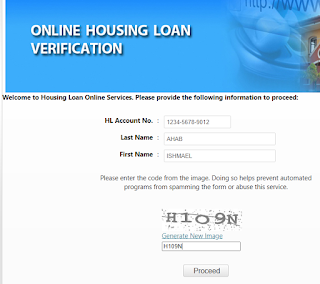
No comments:
Post a Comment
Do you have questions, violent reactions or just plain ol' comment? Leave them here! Just leave a comment and I will reply to them.
You can also send me a private message through the email form.
Note to spammers, scammers, and trolls, I reserve the right to delete comments. So don't waste your time flooding my blog with your comments because I will not allow it to show on the blog.
Also visit my my personal and travel blog:
Before the Eastern Sunset -