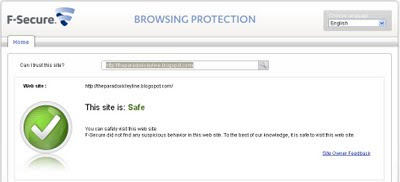Long time ago, I was a subscriber of Smart Broadband. The internet connection was terrible and loading a webpage took so many minutes. The connection is so terrible in our old place in the province of Rizal that I even place my SmartBro plug-it on a long pole so that it can get a signal above our rooftop. It was futile because the Internet connection improved just a little bit.
When I moved to Laguna, I upgraded to Smart Bro LTE Internet. The connection is OK but I restricted my online activities to surfing, email, and social media. I don't usually watch online videos for fear of my data allocation being quickly expended.
I stayed with Smart Bro even though there were times when the connection is terrible. My patience with Smart finally ended when my data allocation is gone even if it's just two weeks. I was forced to buy expensive data allocation.
One night, I noticed two of my neighbors always stay in front of our house while browsing their phone. I suspected that they hacked my Smart Bro WiFi and was stealing my Internet data.
Hacked WiFi was the most probable reason why my data allocation dried up fast even though my Internet usage stayed the same.
Smart Bro's lack of protection from easy hack was the last straw. I did not renew my contract with Smart Bro and moved to Royal Cable Internet, which is a popular cable TV service provider in Laguna.
My Royal Cable Internet Plan
I selected their Jade Plus Plan that has cable TV and up to 3 mbps internet. What I like with this plan is that there is no data cap. In short, I can watch online videos as much as I want.
My Experience with Royal Cable
I have a good experience with Royal Cable Internet. The connection speed is OK for our needs. We can watch Netflix and other online videos on many devices at the same time. This is good for us especially now that we are using online videos as learning tools for toddlers.
There are times when we experience slow Internet connection when Royal Cable is doing maintenance works. But that is not a regular occurence.
Royal Cable's technical support is very good. I just call them and they can immediately send technical staff the next day. This is a far cry from our experience with SkyCable when it is difficult to get a technical staff to visit our home to repair our Internet connection.
Payment of Royal Cable fees is also easy because I can pay in the popular payment centers like Bayad Center and in SM.
Also, during the lockdown, Royal Cable allowed 6-month installment for the bills during the months of March to April. This is good for those who had difficulties paying their bills because of the government-imposed lockdowns.
Some Problems with Royal Cable Internet
One of the common problems that the subscribers of Royal Cable Internet is the slow connection. The usual reason for this is that other people, particularly neighbors, hack your WiFi and get Internet connection for free.
I was aware of this problem so I was able to prevent it by placing a password for my WiFi and also hiding it. Now the freeloaders do not know my WiFi network and they are not able to hack it.
Hiding the network can be done by customizing the settings in WiFi modem.
Another problem with Royal Cable Internet is that they listed so many contact numbers and not all of them are working. Royal Cable should reduce their contact numbers and just retain the ones that are actually working.
My Verdict of the Royal Cable Internet
All in all, I have a good experience with Royal Cable Internet. It is way better than Smart Bro internet.
Royal Cable Internet connection is good. Their customer service is good. Their payment scheme is also good.
There is a big possibility that I will renew my contract with Royal Cable Internet, unless I get a better deal with another internet service provider like Converge.