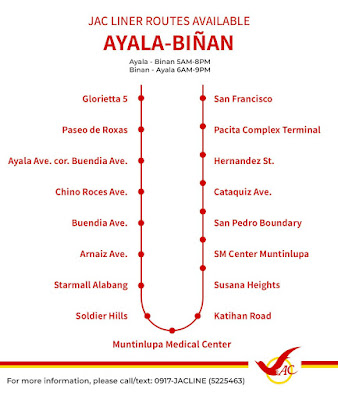UPDATE: There are now jeepneys coming from Calamba up to Olivarez in Biñan. JAC Liner buses going to Ayala are also available at the JAC Liner Balibago Terminal in the early mornings.
One of my major problem during this pandemic is the lack of public transportation. Since the beginning of community quarantine last March I relied on my bike for transportation when I go out to buy our basic needs.
Now that our place my placed under General Community Quarantine, the company where I work obliged its employees to join the skeleton work force two weeks per month. My problem, again, is public transportation. In Santa Rosa City, jeepneys are now allowed to ply the streets but bus travel to Metro Manila is still absent.
Good thing that JAC Liner has available trips from Biñan to Ayala Makati. The only problem is how to go their bus terminal in Biñan. Well, after one week of commuting, here's how I commuted:
(Note: these commuting tips are only applicable for those coming from Cabuyao and Santa Rosa, Laguna)
1. Coming from Cabuyao, go to TACOPHIL or MERALCO, which is along the highway near Roseville Subdivision.
2. Ride a jeepney going to the Caltex station near the Santa Rosa - Biñan boundary in Tagapo.
3. Go down at the Biñan-Santa Rosa boundary, which is near a Caltex station. Walk to Biñan side of the boundary and ride a tricycle to JAC Liner Terminal. Special trip to the bus terminal is 50 to 60 pesos.
That's the easiest way to go JAC Liner Terminal in Biñan. Let us hope that the government will allow more bus routes in the coming weeks.
For additional info, here is the route and bus stops of Biñan - Ayala Makati trip of JAC Liner.
The fare is 68 pesos to Ayala Makati and the trip is from 5 AM to 8 PM daily.
There are buses that go directly to Ayala Makati and then to the JAC Liner terminal at Buendia-Taft Avenue.
There are also Ube Express P2P buses in front of Robinsons Mall in Tagapo. Their trip is to SM Mall of Asia but they will pass by NAIA first. The fare of the P2P bus is more expensive than the regular provincial bus.
Vist JAC Liner's Facebook page for more info on their bus trips.