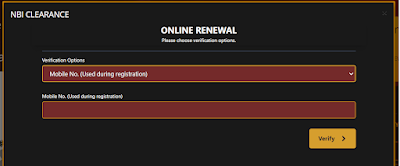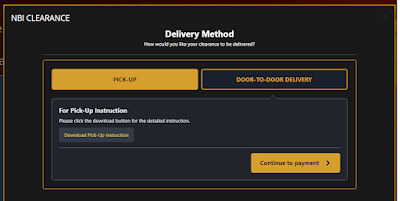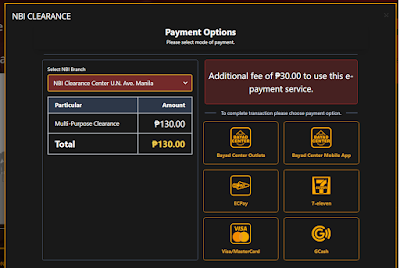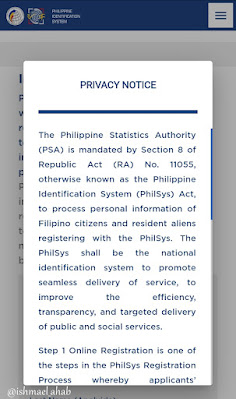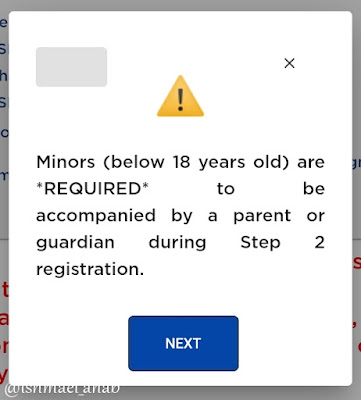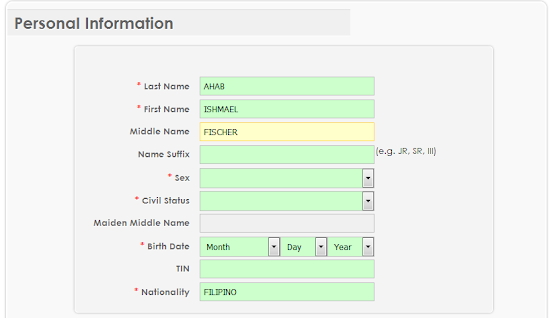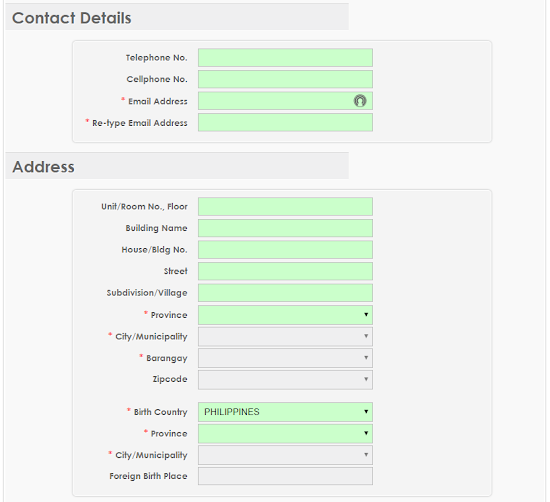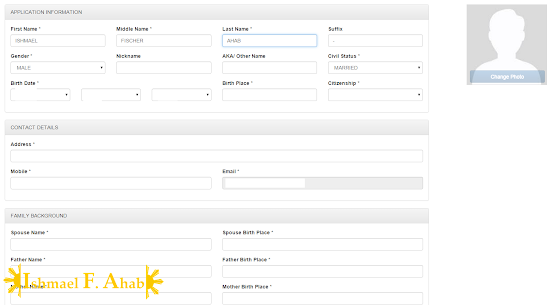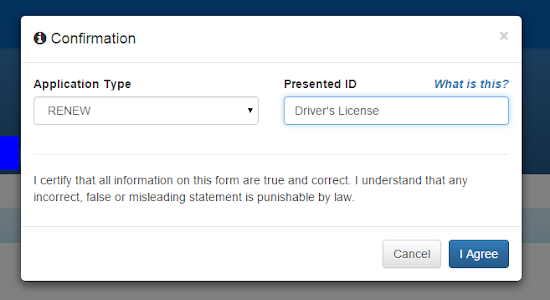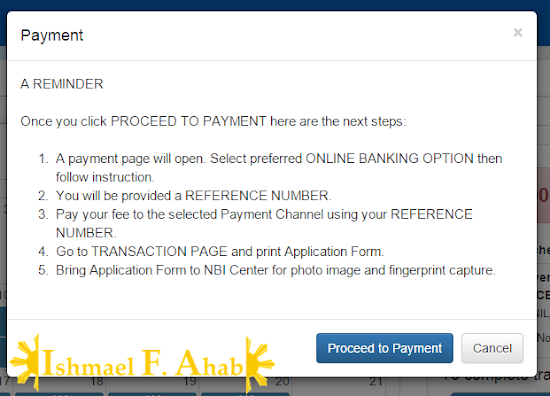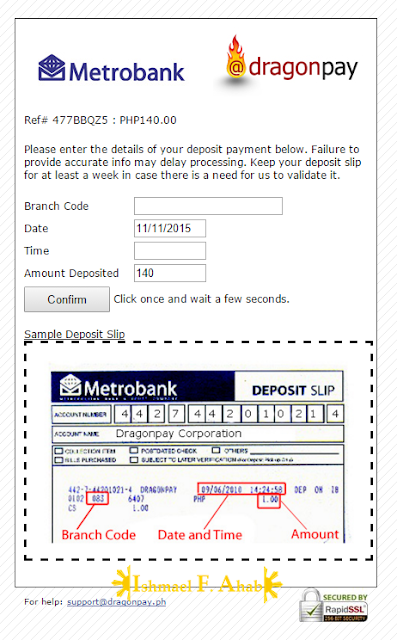There was one time when I was required to immediately submit an NBI Clearance. I was thinking back then that it was impossible for me to get an NBI Clearance because of the usual process of booking a schedule at the NBI website, the very long lines during biometrics, and the fact that my name always has a "hit".
The most problematic for me is my name having a "hit" - which means that there is a criminal or a suspected criminal having the same name as me. The result of this is that the release of my NBI clearance is extended by at least one week because the NBI will check their records.
The good news for me is that NBI now has a very fast way for renewing an NBI Clearance. I actually got my new NBI clearance within the day!
Requirements for fast NBI Clearance renewal
The following are the requirements or the important things that you should have so that you can avail of the very fast NBI clearance renewal:
- NBI clearance number of your old NBI clearance
- Valid government issued ID
Step-by-step process for very fast NBI Clearance renewal
1. Go to the NBI clearance online website and look for the "NBI Clearance Online Renewal" and click the "CLICK HERE" button.
2. Input your old NBI clearance ID number, mobile number, your name, and birth date then click the "Verify" button.
3. Select the verification options. You can choose from one of the following: Mother's information, Mobile No. used during registration, and Email address used during registration.
I selected “mobile no. used during registration” and then I input my mobile number then clicked the “Verify” button.
4. The next step is selecting if you want to pick-up your NBI Clearance or have it delivered through door-to-door delivery. I selected pick-up since door-to-door delivery has additional delivery fees plus may take more than one day. I wanted my NBI Clearance to be released within the day. Click “Continue to payment” once you choose the method that you want.
Take note that the pick-up option is only available at NBI Clearance Center, UN Avenue, Manila.
5. The next step is selecting the payment option. I chose to pay at 7-Eleven since it is the most convenient for me. The NBI clearance fee is 130 pesos while the convenience at 7-Eleven is 30 pesos. In total, I paid 160 pesos for the renewal of my NBI Clearance.
6. The last step is picking up the NBI clearance.
I got my NBI Clearance very quickly. I applied for the renewal of my NBI Clearance online in the morning and I got my NBI Clearance in the afternoon. It is very quick and convenient! I can say that NBI Clearance has the best online system compared to other government agencies.
.