One of my usual problems when doing some transactions is the lack of a valid ID. Currently, I have an expired PRC ID and a police clearance ID, which I cannot use in some transactions. The only valid ID left is the old Pag-IBIG Loyalty Card (which is sometimes not accepted) and the Philippine passport (which I always leave at home).
That's why I was glad when I saw a National ID registration in the SM mall in our place. Finally, I will have another valid government ID. However, my joy was cut short when the clerk manning the registration booth said that I cannot go to the Step 2 registration booth in SM without applying for a National ID online.
With that, I applied for Philippine national ID online. Here are the steps that I took to apply for National ID online:
Step 1: Go to the Philippine Identification System (PhilSys) website and click the "Proceed" button
Step 2: Enter your mobile phone number or email address and proceed with the application by clicking the "I am not a robot" box and "Send OTP" button.
Make sure that the mobile phone number or e-mail address that you will use is active since this is where PhilSys will send the One-Time Password of your National ID online application.
Step 3: Check your phone or e-mail for the OTP. Input it in the PhilSys website and then click the "Verify" button.
The OTP is only valid for 5 minutes so you should input it immediately.
Step 4: Click "OK" to the Privacy Notice.
Step 5: Fill up the required information like name, birthday, address etc. and click the "Next" button.
Make sure that you placed the correct spelling of your name and other info. Note that giving false info in the National ID online application is punishable with imprisonment and fine.
Step 6: Review all the information that provided and then click the "Continue" button if everything is correct. Click the "Back" button if you need to correct some information.
Step 7: Click the "Next" button in the reminders regarding minors applying for National ID online.
And that's finished. A new page will appear that shows your schedule and place for the Step 2 of the National ID application.
Unfortunately for me, PhilSys said that there is no National ID registration center in our place even though there is a registration center in the SM near our home.
I have no choice but to save my application and wait when PhilSys schedule the Step 2 for my National ID application.
NOTE: I read a Facebook post that banks and other institutions do not accept the National ID because it does not bear the signature of the ID holder. Well this is a bummer if true. What’s the point of having a National ID if it cannot be used for transactions with banks and other places. My application for a National ID is a waste of time then?
.



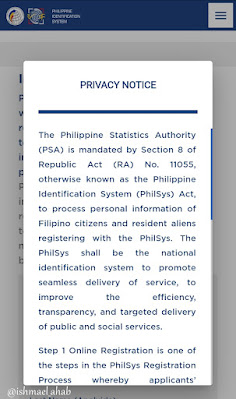


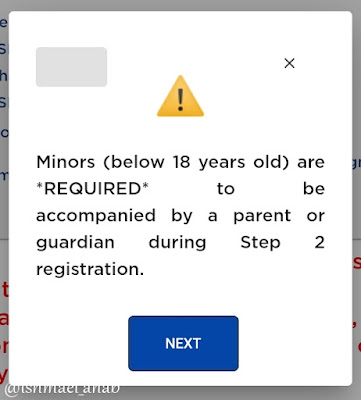

No comments:
Post a Comment
Do you have questions, violent reactions or just plain ol' comment? Leave them here! Just leave a comment and I will reply to them.
You can also send me a private message through the email form.
Note to spammers, scammers, and trolls, I reserve the right to delete comments. So don't waste your time flooding my blog with your comments because I will not allow it to show on the blog.
Also visit my my personal and travel blog:
Before the Eastern Sunset -