Phishing is a process of getting vital information like username and password by a hacker or identity thieves. Other vital information that is usually being stolen by phishers are social security numbers, credit card numbers, and financial information. Identity theft, phishing and related activities are quite active in the Internet and many people have been phished, especially those who are using social networking sites like Facebook. Another thing to consider that it is not only individual persons that were phished but also financial institutions, like banks, and other websites that are usually thought as well-protected from hackers.
Phishing, phished and phisher are words that are derived from fish. So for fishing we have phishing. For phished we have fished. For fisher we have phisher. So we can imagine that being phished is a sort situation where a phisher (fisher) got information from you that you don't normally revealed in public
Well, protected institutions have been phished, the question is can you avoid from also getting phished? The answer, of course, is “yes.” Preventing yourself from getting phished is actually simple yet many people forgot to do the simple things to protect themselves and their vital information.
.
.
 |
| (from Technospot) |
Here are some tips on how to avoid from getting phished:
1. Do Check the Website that You are Logging Into
One way that people got phished is that they don't check if they are logging into the correct websites. This commonly happens on websites that requires you to put in your username and password like Facebook, Twitter, Paypal and your email. One modus operandi of Phishers is to create a bogus website that looks exactly the website that their victims expect. Phishers send email to their victim that purports to come from a trusted institution like banks or Paypal. The email contains links that leads to the bogus website and to trick the victim to enter his username and password.
One of the best way to prevent from getting phished is to check if you are logging into the right website. You can do this by looking at the address bar of your browser. The URL on the address bar should be the same as the URL of the website that you are logging into.
Another way of checking the website is by using the F-Secure Online Software, which can be used to verify if the website is safe or not. This online software is free and easy to use. All you have to do is to input the URL of the suspected website and then F-Secure will show if the website is safe.
.
Another way of checking the website is by using the F-Secure Online Software, which can be used to verify if the website is safe or not. This online software is free and easy to use. All you have to do is to input the URL of the suspected website and then F-Secure will show if the website is safe.
.
2. Do Check the Email that You Receive
Another way of getting phished is by sending personal information through email when you reply to questionable emails. Another modus operandi of phishers is to send emails to their victims. The email is formal and looks like legitimate emails coming from banks, Paypal or other institutions that phishers are using. These email always ask you to send your username and password because to fix your account, or to give you a bonus item, or whatever tricks that they place in the email. Never believe those email because banks, Paypal and other financial institutions already knows your username and password and there is no reason for them to ask for those information.
3. Don't Buy Your Using Credit Card on Untrustworthy Online Shops or Websites.
Another usual way of getting phished is when you input your credit card number on untrustworthy online shops or websites. Some websites ask you to put your credit card number so you can receive bonus items. You got phished the moment you bite in their “bonus item” lure and input you credit card information. As much as possible, avoid buying to untrustworthy online shops so to avoid from getting phished.
4. Avoid Getting Malwares
Malicious softwares or malwares are also being used by phishers to get valuable information. Malwares are automatically downloaded from untrustworthy websites like porn sites. Also, malwares can also be obtained by downloading free softwares because some phishers use these free softwares as a lure to let their malwares enter the computers of their victims. The moment the malware enter the computer, it will collect information in the computer and forward the information to the phisher via the Internet. To avoid getting phished by malware then I suggest that you refrain visiting untrustworthy websites and downloading freewares. Another way to avoid getting phished is to use softwares, like Spybot – Search and Destroy, to prevent malware from entering your computer.
5. Don't Place Valuable Information in Social Networking Sites
Social Networking Sites like Myspace and Facebook is considered as goldmine for phishers because people willingly place personal information in these websites. For example, in Facebook people have no qualms in placing their address, telephone number, cellphone number, email address and other valuable information. Facebook has history of questionable privacy policy and it was said that many personal information were gathered by identity theft and phishers from Facebook. To avoid getting phished in Facebook then I suggest that you refrain placing valuable information on Facebook and other social networking sites. Also, I suggest that you step-up your privacy settings in these social networking sites.
6. Don't Use Facebook Applications
One way that Facebook users got phished is true the numerous applications or apps that are being made in Facebook. To operate, these apps require access to the account of the Facebook users. Because of this, all information can easily be downloaded by phishers using these apps.
---
Vigilance is needed whenever you are using the Internet because many people are out to get vital information so that they can steal your identity or steal money from your bank accounts. What I wrote here are few of the tips on preventing yourself from getting phished.
---
Visit Before the Eastern Sunset and read about yema made from durians.
.
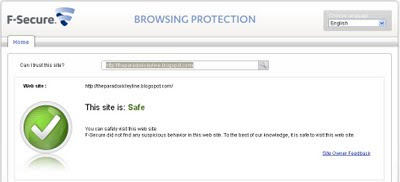
No comments:
Post a Comment
Do you have questions, violent reactions or just plain ol' comment? Leave them here! Just leave a comment and I will reply to them.
You can also send me a private message through the email form.
Note to spammers, scammers, and trolls, I reserve the right to delete comments. So don't waste your time flooding my blog with your comments because I will not allow it to show on the blog.
Also visit my my personal and travel blog:
Before the Eastern Sunset -