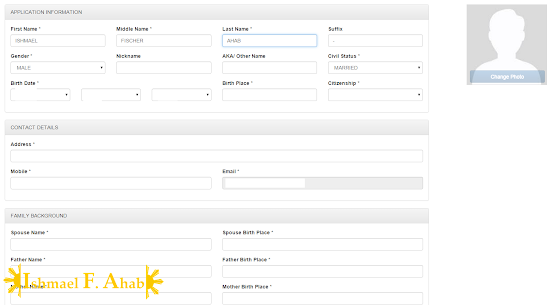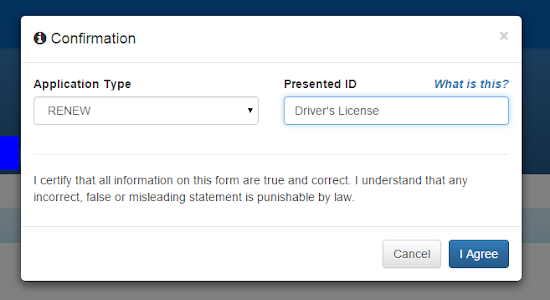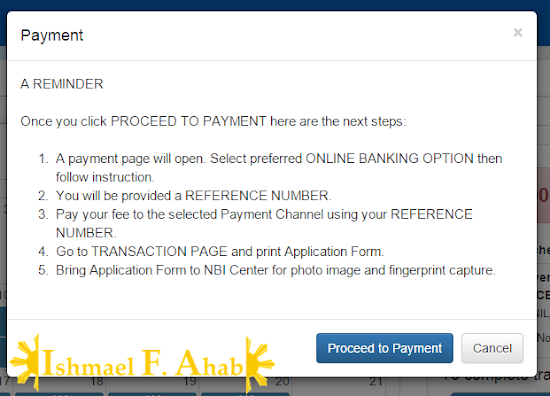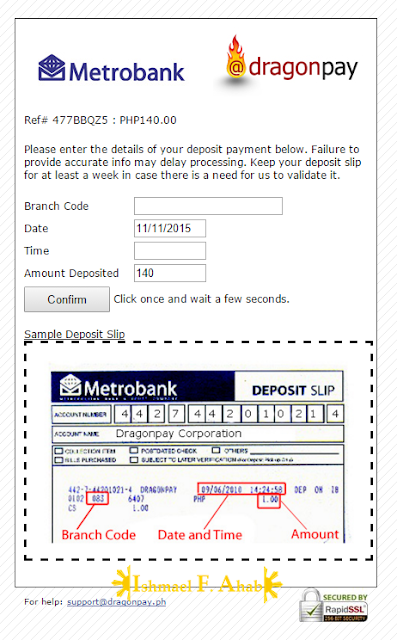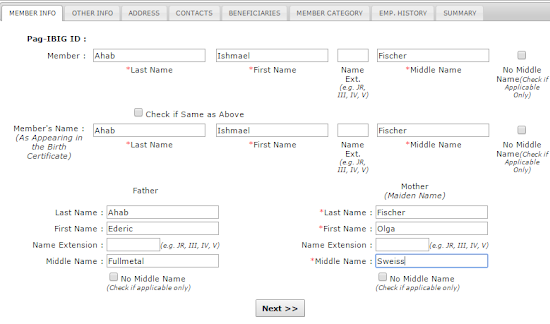Summer ngayon at talaga namang nakakrindi ang init! Kaya naman marami nang Pinoy ang gumagamit na ng aircon para makatulog nang mahimbing sa gabi.
Ang isang problema lang sa aircon ay ang naiipong alikabok at dumi sa filter nito. Ang resulta ay pagyeyelo ng aircon na pumipigil sa pagpapalamig ng kwarto.
Isang gabi ay nagyelo ang aircon namin at di na gumana. Nagkontak ako ng technician para maglinis ng aircon pero dahil sa busy sila ay mapupuntahan lang nila kami after three (3) days. At dahil dyan napilitan ako na mismo maglinis ng aming aircon.
Para sa inyong impormasyon, ang aking aircon ay window-type Panasonic aircon.
So paano ko nilinis ang aming aircon? Simple lang at heto ang step-by-step na proses ng do-it-yourself (DIY) na paglilinis ng aircon.
DIY na Paglilinis ng Aircon
1. Ihanda ang iyong mga gagamitin tulad ng hose, sprayer na halo ng tubig at detergent. Ang aking ginamit ay liquid dishwashing detergent.
2. Alisin ang cover ng aircon at ibalot ng plastik ang mga wirings at electrical components.
3. Tirahin ng tubig ang filter at coil gamit ang hose. Ang purpose nito ay para maalis ang kumapit na alikabok sa aircon. Tirahin din ng tubig ang fan at iba pang parte ng aircon upong maalis ang alikabok at lumot.
4. I-spray ang detergent mixture sa filter at coil. Siguruhin na ang buong filter at coil ay ma-spray. Hayaang nakakabad sa detergent mixture ang filter at coil nang 30 minutes upang makatulong sa pagtanggal ng pagkakapit ng namuong alikabok sa aircon.
5. Tirahin uli nang tubig ang filter at coil upang mabanlawan at maalis ang detergent mixture. Siguruhin na tuluyang mabanlawan ang sabon.
6. Patuyuin ang aircon at punasan ng tuyong basahan ang extrang tubig.
7. Ibalik ang ang electrical components at switch ng aircon. Ibalik na din ang cover, housing at filter ng aircon.
8. Ibalik mo na uli ang aircon sa kanyang lagayan sa iyong kwarto.
9. Paandarin ang aircon upang ma-test kung gumagana at maglalabas ng malamig na hangin.
At yan ang 9 na easy steps sa paglilinis ng aircon.
Mga Paalala sa Paglilinis ng Aircon
Heto ang dapat mong tandaan upang maging success ang DIY na paglilinis mo:
1. Siguruhing kayang buhatin ang aircon. Magpatulong sa mga kasama sa bahay kung hindi kaya ang bigat.
2. Huwag gumamit ng suka o acidic na kemikal na corrosive sa mga metal parts ng aircon.
3. Huwag gumamit ng bleach o kemikal na may matapang na amoy na makaapekto sa ilalabas na hangin ng aircon.
4. I-check kung may tagas ang mga tubo ng aircon. Kung meron ay kailangan mo nang ipatingin sa technician ang iyong aircon.
Heto ang lahat ng aking tips sa DIY na paglilinis ng window-type aircon. Panoorin ang ginawa kang video bilang dagdag gabay:
Kung may tanong ka then mag-iwan ka ng comment o i-messgae mo ako sa Facebook. Follow mo na din ako sa Youtube.
.