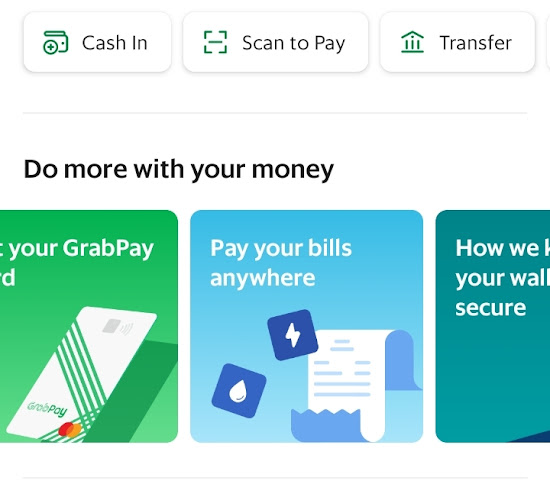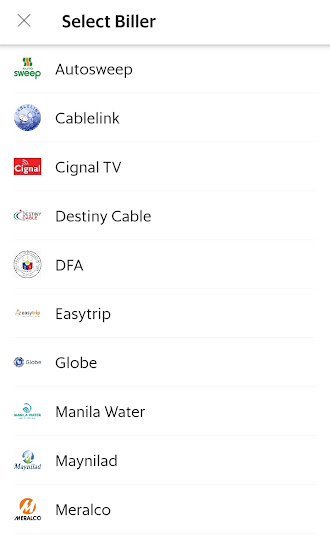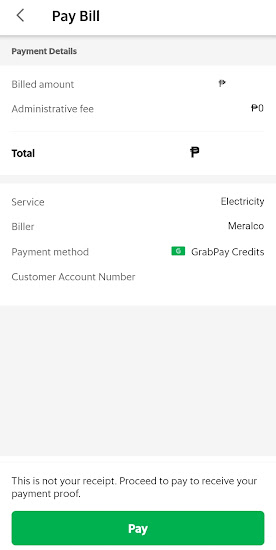There are now so many ways to pay utility bills. For MERALCO, I usually use BPI Online because it is easy and without any fee. However, for this month, I changed my payment mode since I still have unused funds in my Grab account.
1. Log in to your account in the Grab app and click “Pay your bills anywhere”.
2. Select the Biller. In my case, I selected Meralco
3. Enter the Customer Account Number (CAN) and the payment amount. Then click “Enter”
4. Confirm your MERALCO bill details. Click “Confirm” if there is no error.
5. Check the Payment Details if correct. Click “Pay” if there’s no error.
And that’s it! Grab will send your payment to MERALCO electronically.
The good thing with using the Grab app to pay MERALCO bills is that there is no “Administrative Fee.”
Because it was quick, easy and no additional fees; I will be using the Grab app again to pay for our MERALCO bills in the future.
Please note that Grab does not accept late payment of MERALCO bills. So make sure that you are paying your MERALCO bill on or before the due date.
.