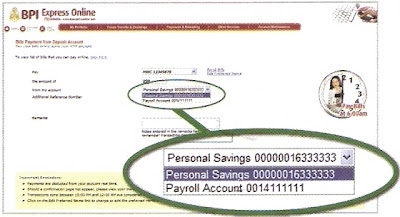I wrote about how to retrieve your lost BPIExpressOnline password in the last two articles (Part I and Part II). The process is easy and has no hitch. But what if you lost both your BPIExpressOnline username and password? What should you do?
I mentioned that I lost my BPIExpressOnline username and password for three times. Thus, I was forced to retrieve both of my username and password three times. Unfortunately, I had to learn the hard way, which I am now sharing to you.
Steps to retrieve your lost BPIExpressOnline username and password
Step 1: Go to a BPI branch and request for a summary of your account. You need this because the BPI call center agent will ask details from your BPI account. The usual questions are the current balance of your account and information on latest deposit or withdrawal.
Step 2: Call BPI Express Phone by dialing the following numbers: 89-100 (if you are within Greater Manila Area) or 1-800-188-89100 (if you are outside of Metro Manila). See the list of international toll free numbers that you can use if you are outside of the Philippines.
Step 3: Once you are connected to BPI Express Phone, just Dial 0 (For Other Products and Services) and then Dial 0 (For Other Concerns). Wait for the BPI call center agent.
Step 4: Talk to the BPI call center agent and follow her instructions.
The last thing that you must do is to remember your BPIExpressOnline username and new password. If you forgot those things again then you are back to Step 1.
Is your account not yet enrolled? Read the procedures how to enroll your account at BPIExpressOnline.
Is your account not yet enrolled? Read the procedures how to enroll your account at BPIExpressOnline.
---
Visit Before the Eastern Sunset and read my visit to Cebu Cathedral Museum.