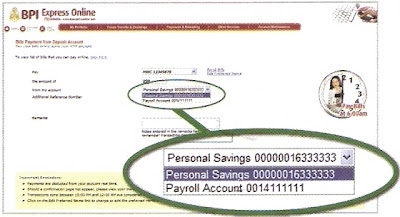Do you have questions about BPI Checking Account? Ask me directly by following my Facebook page and leaving a comment or message.
I committed the gravest blunder that any BPI Checking Account holder could ever do. That blunder is forgetting to fund the BPI Checking Account.
I issued checks to a real property developer as payments for our PagIBIG Housing Loan. Each check were dated to be cleared or encashed every 15th of the month. Unfortunately, because of busyness of my daily life, I forgot to fund the check prior to the clearing date. I only realized this on the day of the check’s clearing date so I immediately transferred funds using my BPIExpressOnline account.
My effort was too late. The Bank of the Philippine Islands (BPI) immediately penalized me with a whopping 2,200 pesos, which they called as “Unfunded Check Service Charge”.
I was furious. I wanted to call the BPI hotline and shout at their call center agents.
Good thing that I didn’t do any of that because a little Internet research revealed that it was not BPI’s fault. The Bangko Sentral ng Pilipinas (BSP), which is the country’s central bank, issued Circular No. 681 that requires banks to return unfunded checks or checks with insufficient funds to the Philippine Clearing House Corporation by 7:30 the next day after the day when the check was presented for clearing.
This only means that banks have no choice but clear on the day indicated on the check. This also means that BPI and other banks had to penalize the checking account holder.
I learned from this grave mistake so I make sure that my check is always funded. I’m also thinking of applying to BPI’s Check Protect to prevent another unfunded check incident to happen.
.